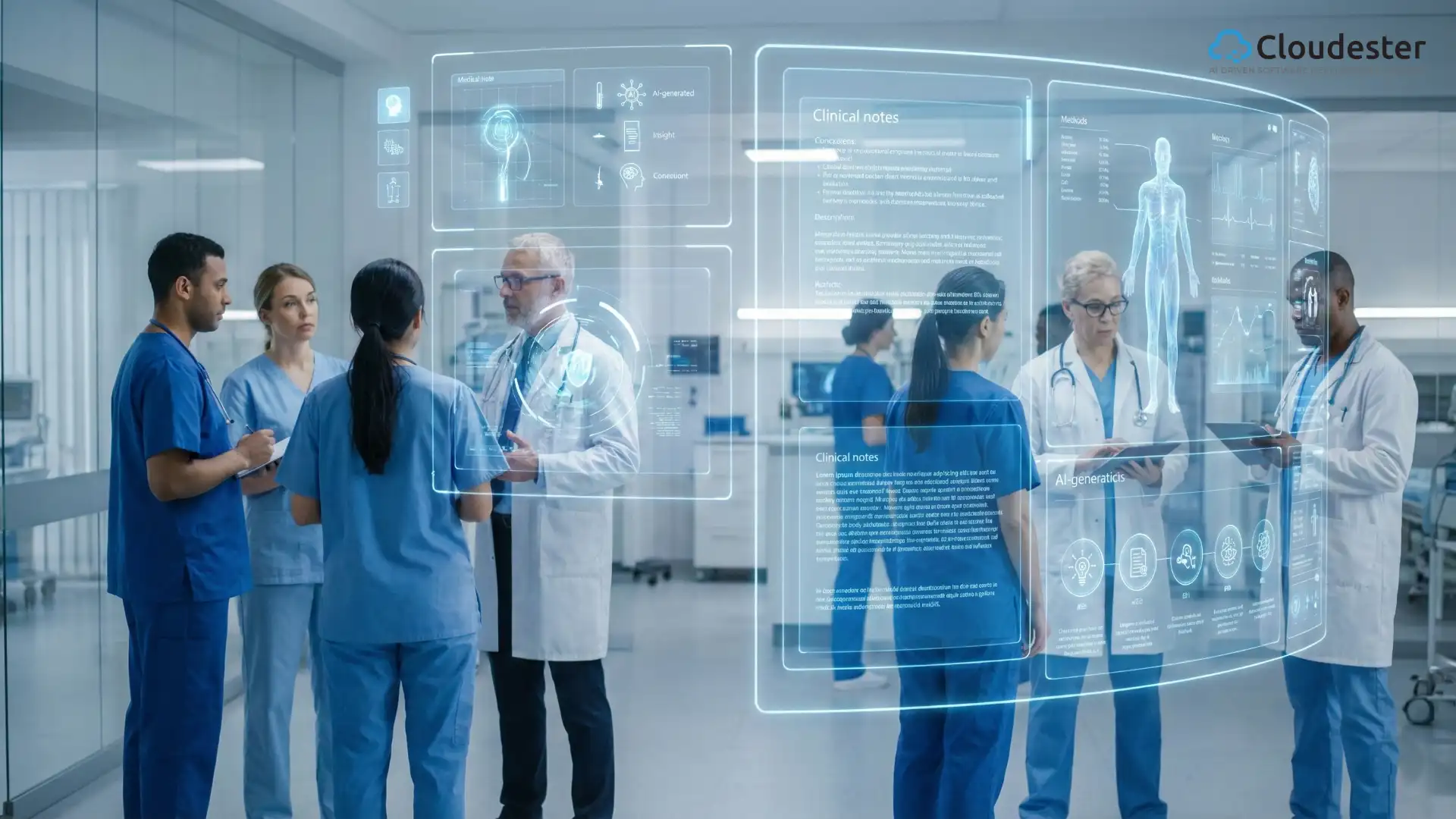The Importance of User Experience in Software Development
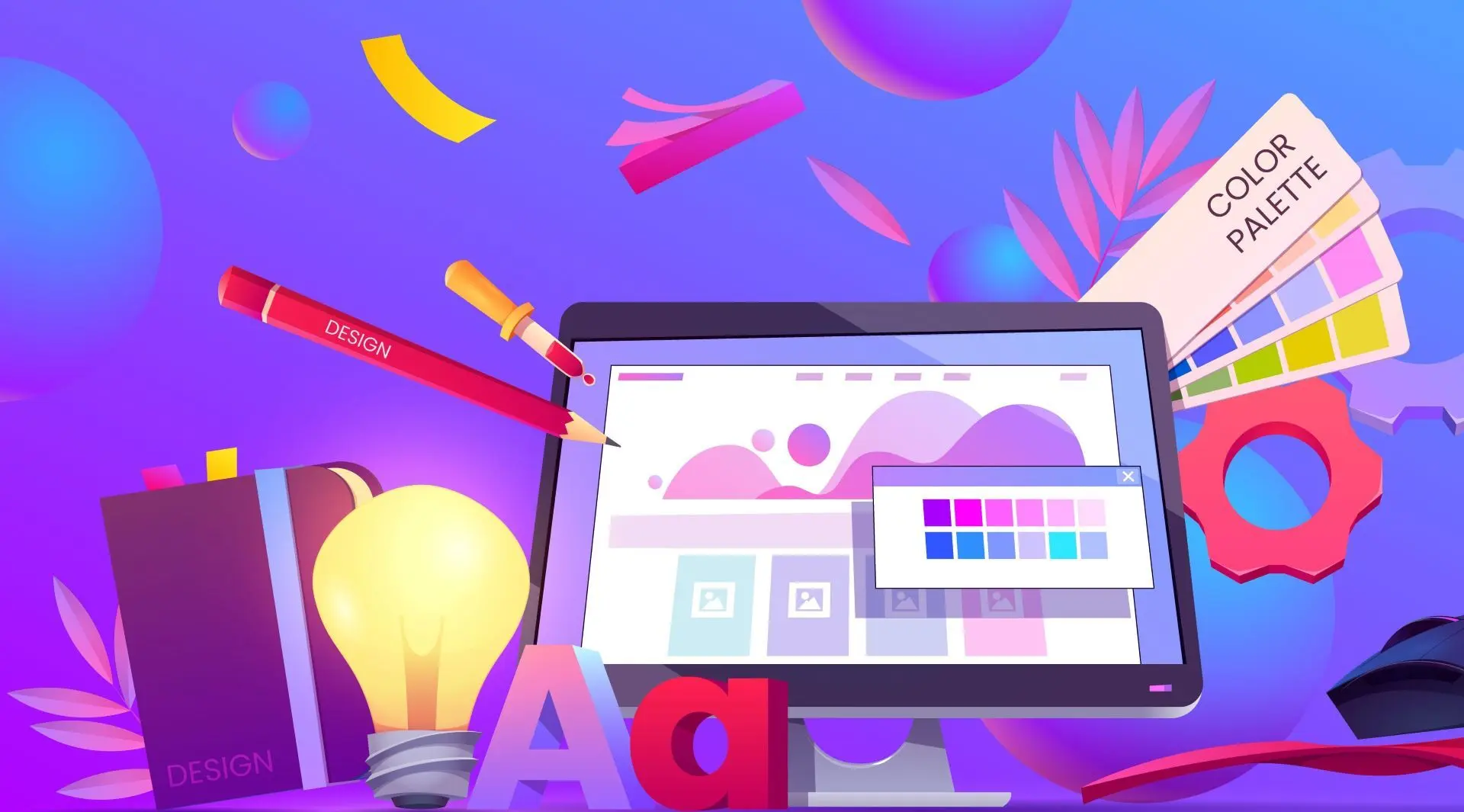
In this blog, we explore User-Centered UX Design in Software Development. A good design makes software work well and feel easy. Users like clear and fun products. Good UX design keeps users happy. It helps products succeed. In this blog, you will learn how UX design makes a big difference.
The Role of User-Centered UX Design in Software Development
UX design plays a key role in making software easy to use. A strong design improves usability. It makes tasks clear and fun. Good UX leads to better user satisfaction. It also boosts productivity. When users feel happy, they use the software more. This success builds trust and loyalty.
1. Enhancing Usability with User-Centered UX Design Strategies
UX design makes software work like a charm. Simple buttons and clear icons help users. For example, a shopping app with easy menus shows good design. A banking app with secure logins wins trust. These examples show how User-Centered UX Design in Software Development changes lives.
2. Improving User Satisfaction Through User-Centered UX Design
When users feel cared for, they are more loyal. Soft colors and kind messages work well. Users feel joy when software is easy to use. This joy makes them return. It also helps spread word of mouth. The design meets user needs with care.
Custom AI Software Development Solution For Enterprises
3. Boosting Productivity with Effective UX Design in Software
A clear design saves time. Users finish tasks quickly. Clear menus and prompts help users find features fast. This means less need for help. Companies see fewer support calls. They save money and time.
- Clear design saves support costs.
- Easy navigation boosts productivity.
4. Building Brand Trust with Strong UX Design in Software Practices
Good design builds a strong brand. When users trust the software, they trust the brand. A great design creates a friendly face for the company. It shows that the software development company cares about its users. This builds long-lasting loyalty. It makes users feel safe and valued.
The UX Design Process
The process of UX design is clear and simple. It starts with understanding users. It grows with testing and feedback. This process is key in User-Centered UX Design in Software Development.
1. User Research and Feedback
User research is the first step. Designers ask what users need. They watch how users work with the software. Tools like surveys and focus groups help a lot. Designers also use heatmaps to see where users click. This feedback drives design changes.
2. Information Architecture and Frameworks
After research, designers plan the layout. They decide where each item should go. Information is grouped in a smart way. Frameworks like card sorting help. A clear map shows the site structure.
3. Interaction Design and Seamless Experience
Interaction design is about making the software friendly. Buttons, icons, and menus are part of it. Designers use simple actions to guide users. This design makes the software feel alive. It makes interactions fun and clear. Users find what they need easily.
4. Prototyping and Testing Tools
Before finalizing the design, a prototype is built. Tools like Figma and Adobe XD are used. Prototypes show a basic design to test ideas. Feedback from these tests is very helpful. Designers change and improve based on user input. This step makes the design fit perfectly.
5. Iteration and Refinement
After testing, designers refine the software. They make small changes to improve ease of use. Feedback is gathered repeatedly. This cycle makes the software better with each round. It is a core part of User-Centered UX Design in Software Development.
Creating a User-Focused Software Product
A product that fits user needs is the goal. This step is about designing for the user. It starts with understanding the user. Tools like user personas help a lot. Personas show who the user is. They make the design process simple and clear.
1. User Personas and Journey Mapping
User personas are simple profiles. They show the traits of users. Journey mapping outlines the user’s path. These tools guide designers to make the product better. They show where users may get stuck. This process is a part of User-Centered UX Design in Software Development.
2. Empathy Mapping and Keeping It Simple
Empathy mapping helps designers feel the user’s emotions. It makes the design more caring. A simple interface is best. Clear text and few icons are ideal. These methods keep the software friendly. They support User-Centered UX Design in Software Development well.
3. Strategies for a Clear and Consistent Interface
A clear design is consistent across screens. Consistency makes software easy to learn. A few simple rules work well:
- Keep text short and clear.
- Use a consistent color and font style.
Designers also work to improve feedback loops. They ask users to share their thoughts. This keeps the design fresh and useful. Every change comes from user input. It makes the product better each day.
Why Choose Cloudester Software for UX Design
Cloudester Software stands out with its user-first approach. The company uses strong methods in design. It always listens to users. This leads to high-quality software products. They work with care and trust. Their case studies show big wins. Many clients share success stories. They see less support costs and more praise for the product.
1. Cloudester’s Customer-Centric Methodologies
Cloudester listens well. They study user needs deeply. Their design process is clear and tested. They use tools that are popular. The company makes small changes until the design is perfect. Clients feel the difference. Cloudester builds software that works well for every user.
2. Successful Case Studies and Client Success Stories
Cloudester has many wins. One client saw a 30% boost in user satisfaction. Another had a 25% drop in support calls. These numbers show the power of good design. Clients love the friendly interface. They feel safe and cared for.
FAQs about UX Design in Software Development
1. What are the Best Tools for UX Design in Software Development?
Ans. Many tools help designers. Figma and Adobe XD lead the way. These tools let designers create and test fast. They help gather user feedback. They work well for teams.
2. How Can UX Design Reduce Software Development Costs?
Ans. Good design cuts support calls. Users find what they need quickly. A clear interface means less help is needed. This saves money. It also reduces time on fixes.
3. What are the Biggest UX Design Trends for 2025 and Beyond?
Ans. Trends are clear. Designers focus on simplicity and ease of use. There is more use of voice and motion. Designs become more personal. Designers use real-time feedback more than ever.
4. Bringing It All Together with a User-Centered Approach
Ans. Every step in the process helps the user. A well-planned design is like a friendly guide. It shows users what to do. It makes software fun and clear. A user-focused product builds trust. Users enjoy the journey. This care makes the software a joy to use.
Conclusion
In summary, good UX design makes software work better, saves costs, and builds trust. We learned about the role of UX design in software development, the design process, and ways to create user-focused products. Cloudester Software uses a proven user-first approach. All these steps help in making the software easy, fun, and clear.