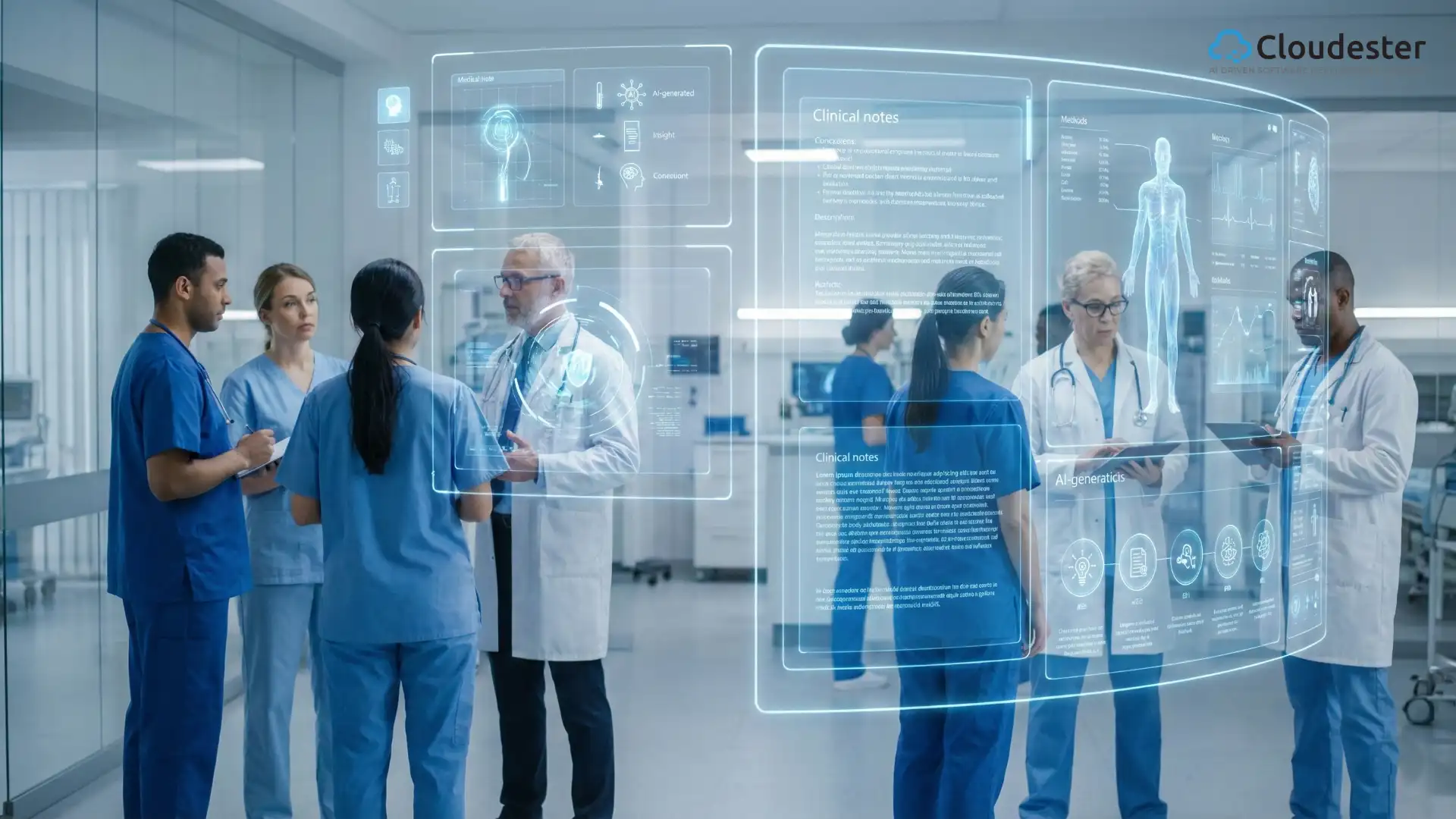Migrating Legacy Systems to Custom Software: Best Practices
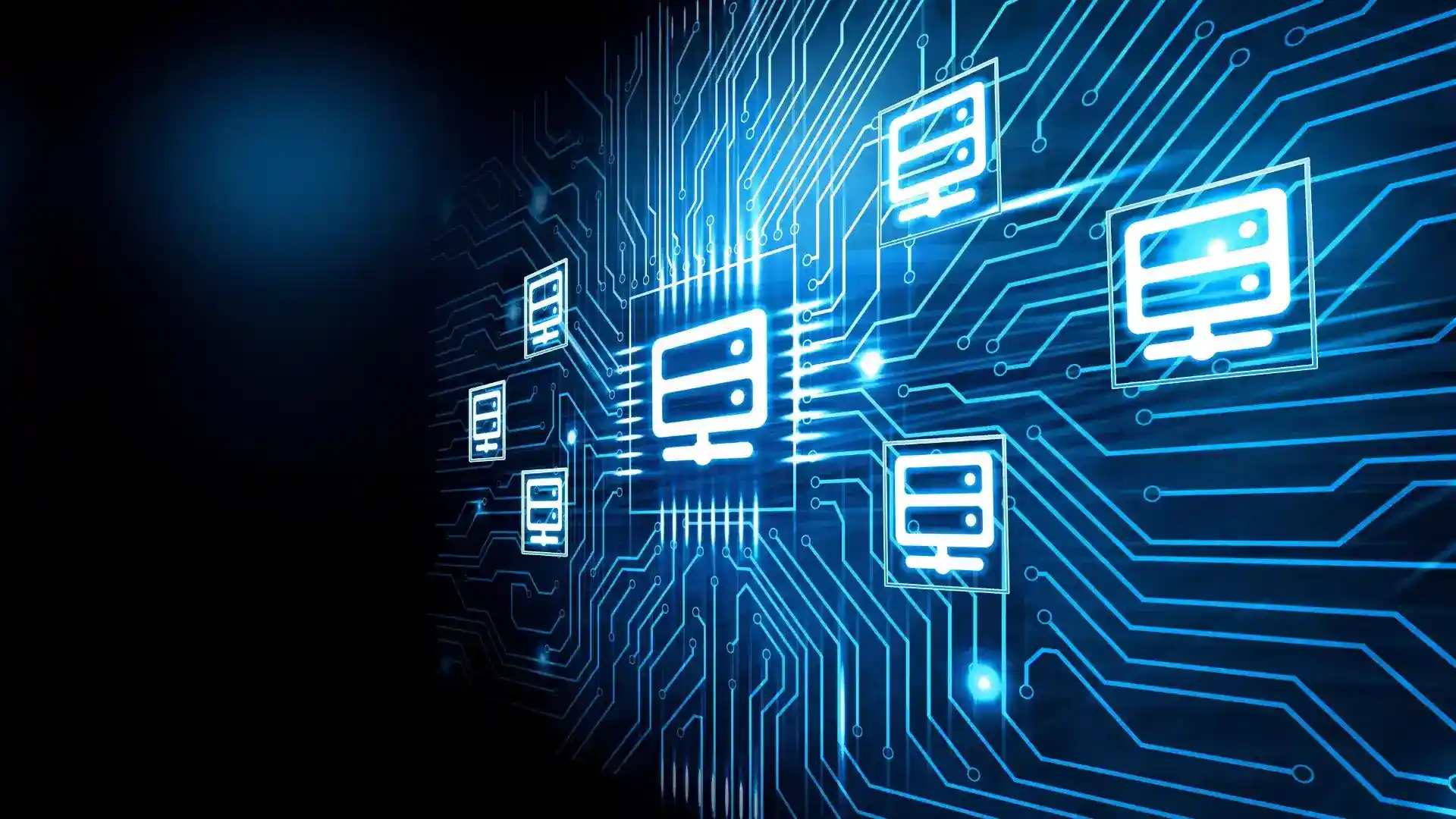
Image by Freepik
In today’s technologically advanced business environment, companies must stay ahead of the curve to remain competitive. A critical component of this involves modernizing outdated legacy systems by migrating to custom software solutions. Indeed, this process, known as migrating legacy systems to custom software, can lead to improved operational efficiency, cost savings, and enhanced security. Consequently, in this article, we will delve into the benefits of migrating legacy systems to custom software while also outlining the best practices for a successful transition.
Understanding the Benefits of Migrating to Custom Software
Initial Efficiency and Performance Gains
Migrating legacy systems to custom software brings a myriad of advantages. First and foremost, custom software is designed to meet the specific needs of a business, which, in turn, can significantly enhance efficiency and performance. Moreover, unlike off-the-shelf software, custom solutions can be tailored to fit unique workflows and processes, leading to smoother operations and reduced redundancies.
Furthermore, cost optimization is another significant benefit. Maintaining legacy systems can be costly, primarily due to the need for specialized knowledge to support outdated technology and the increasing expense of finding replacement parts or compatible software. Custom software, although requiring an initial investment, typically leads to long-term savings. This is because it is built to scale with the business, thereby reducing the need for frequent overhauls and minimizing ongoing maintenance costs.
Moreover, security improvements are also a crucial factor. Legacy systems often lack the latest security features, consequently making them vulnerable to cyber threats. In contrast, custom software incorporates up-to-date security protocols, thereby safeguarding sensitive data and ensuring compliance with current regulatory standards. Ultimately, this is particularly important since cyber threats continue to evolve and become more sophisticated.
In addition, custom software significantly enhances data management capabilities. Specifically, advanced analytics and reporting features provide deeper insights into business operations, thereby enabling better decision-making. Integrated data management further ensures that information is easily accessible and usable across the organization, consequently promoting a more informed and agile business environment.
Best Practices for Migrating from Legacy Systems to Custom Software
Conducting a Thorough Assessment
The foundational step in the migration process is a comprehensive assessment of the existing legacy system. Essentially, this involves understanding the system’s current capabilities, limitations, and dependencies. Crucially, a detailed assessment helps identify critical functionalities that need to be retained or enhanced in the new software. It also highlights potential challenges and risks, consequently allowing for the development of effective mitigation strategies.
Custom AI Software Development Solution For Enterprises
Developing a Clear Migration Strategy
Following this, a well-defined migration strategy is essential for a smooth transition. Specifically, this strategy should include a detailed timeline with clear milestones and resource allocation. Therefore, it is important to outline each phase of the migration, ranging from initial planning to post-migration support. Risk management plans should also be incorporated to address potential issues that may arise during the transition. Additionally, a robust data migration plan is crucial in order to ensure the secure and accurate transfer of data from the legacy system to the new platform.
Involving Stakeholders
Next, successful migration requires the involvement of all relevant stakeholders, including IT staff, management, and end-users. Indeed, their input is invaluable in designing a custom solution that meets the organization’s needs. Consequently, regular communication and feedback sessions help ensure that the migration process fully addresses the concerns and requirements of all parties involved.
Prioritizing User Training and Support
Furthermore, investing in comprehensive training programs for end-users is critical to the success of the migration. Simply put, users must be comfortable with the new system in order to fully leverage its capabilities. Training should cover all aspects of the new software, ranging from basic operations to advanced features. Providing ongoing support post-migration is also essential so as to address any issues and ensure continuous smooth operation.
Rigorous Testing
Subsequently, before fully deploying the new software, extensive testing is necessary in order to identify and rectify any issues. This comprehensive process includes unit testing to verify the functionality of individual components, integration testing to ensure seamless interaction between different parts of the system, and finally user acceptance testing (UAT) to validate performance and usability from the end-users’ perspective. Ultimately, rigorous testing helps ensure that the new software meets the organization’s requirements and functions as expected.
Planning for a Phased Deployment
To minimize disruption, a phased deployment approach can help minimize disruptions to business operations. Specifically, rather than switching over entirely at once, migrating in stages allows for gradual adaptation. Moreover, this approach provides the opportunity to address any issues in smaller segments before scaling up, consequently ensuring a smoother transition.
Monitoring and Optimizing Post-Migration
Finally, continuous monitoring of the system’s performance post-migration is essential. Gathering feedback from users and making necessary adjustments subsequently helps optimize the functionality and efficiency of the new software. In addition, regular performance evaluations and updates ensure that the system continues to meet the evolving needs of the business.
Why Cloudester Software?
Cloudester Software is an industry leader in developing custom software solutions. Significantly, these solutions are tailored to meet the unique needs of businesses transitioning from legacy systems. Therefore, with a focus on cost optimization and enhanced performance, Cloudester ensures a seamless migration experience. Their team of experienced professionals brings deep expertise in legacy system migration, subsequently offering customized solutions that address specific business requirements. Cloudester also prioritizes comprehensive training and ongoing support, thereby ensuring that end-users are well-equipped to utilize the new system effectively. Crucially, the implementation of the latest security protocols further safeguards data, providing peace of mind in today’s increasingly complex cyber landscape.
For more details, you can visit our services page and learn more about our custom software solutions.
FAQs
How long does a typical migration take?
The duration of a migration varies based on the complexity and size of the legacy system. A detailed assessment at the beginning of the project will provide a more accurate timeline.
What are the common challenges in legacy system migration?
Common challenges include data integrity issues, potential downtime during the transition, and user resistance to change. Proper planning, stakeholder involvement, and thorough testing can help mitigate these risks.
How can we ensure data security during migration?
Ensuring data security involves implementing robust encryption, using secure data transfer protocols, and conducting extensive testing. These measures help protect data during the migration process.
What are the cost implications of migrating to custom software?
While there is an initial investment in developing custom software, the long-term savings in maintenance costs and increased operational efficiency often justify the expense. Custom solutions are designed to scale with the business, avoiding frequent overhauls and minimizing ongoing costs.
In conclusion, migrating from legacy systems to custom software is a strategic move. Ultimately, this can drive significant improvements in efficiency, security, and cost management. By following best practices such as conducting thorough assessments, developing clear migration strategies, involving stakeholders, prioritizing user training, rigorous testing, phased deployment, and continuous monitoring, businesses can ensure a smooth transition. Furthermore, with the expertise of providers like Cloudester Software, companies can achieve a seamless migration tailored to their specific needs, thus laying the groundwork for sustained success and innovation.