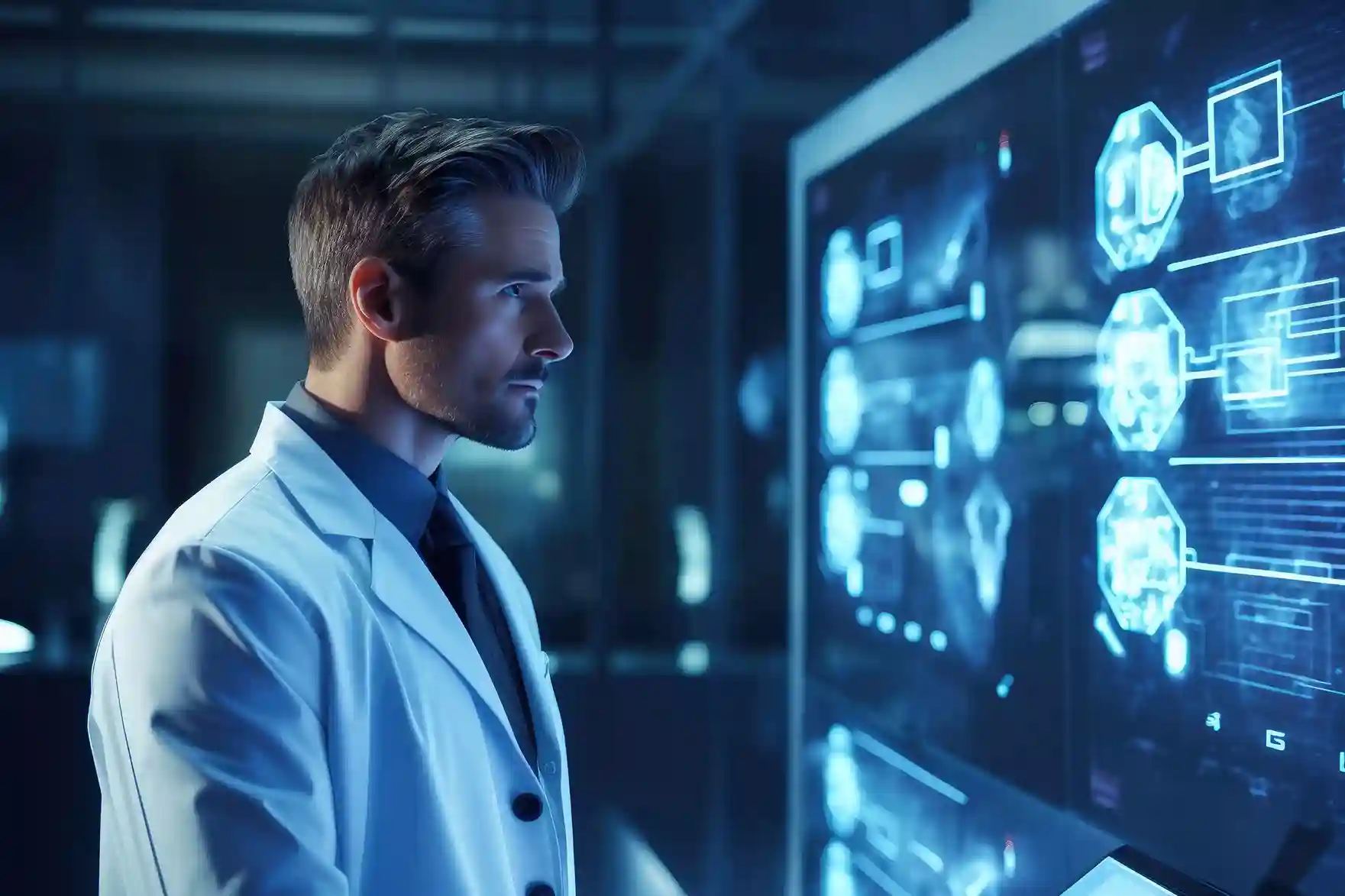How to Create Wireframe for Mobile App? 7 Tips to Easy App Designing!
November 05, 2022
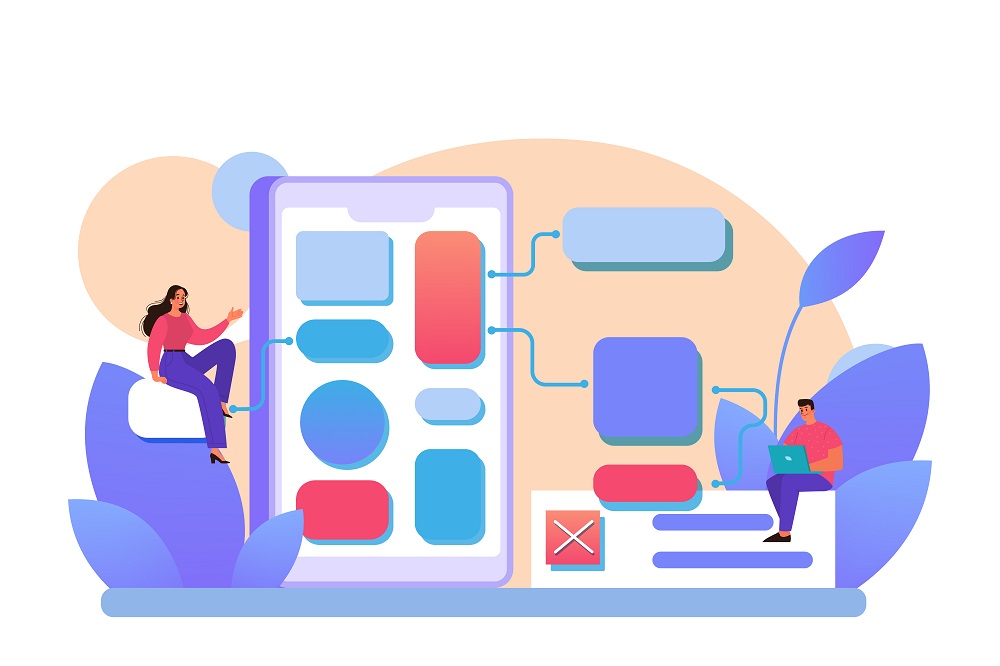
Creating a mobile app wireframe is a part of the Software Development Lifecycle that helps the development team to showcase their visual ideas to clients and get approval on what the final product will look like. The wireframe for mobile app needs to be designed regardless of what business is and the digital project scale you’re working on.
It’s more about discovering potential design and engineering solutions that stand out from the others and envision the future product in a very impressive way.
For a typical design process, we can consider mobile app wireframe creation as the middle stage between sketching and prototyping. Sketching defines the general concept, wireframe defines the app components, and prototypes reflect the style and integration logic. After receiving final approval on prototypes, it goes to coding.
What is Wireframe for Mobile App? What Does it Show?
Designing a wireframe for mobile app guides the whole process. You can also call it a schematic version of the future product, a skeletal framework, or an app’s blueprint.
It shows the way people will be using the product, the navigation, the appearance, everything. If something was missed at the sketching part, it’d be highlighted in the mobile app wireframes.
Now, the next thing is to know what exactly a wireframe for mobile app would include. Well, it could be anything from image placeholders to CTA buttons, screens, and other page elements defining content prioritization, conversion, navigation, etc.
If the product prototype is meant to display what the product will look like, a wireframe reflects the way it will work. That’s why it doesn’t include any design elements like – graphics, final colors, fonts, or actual logos.
Types of Wireframes
Well, a wireframe is not a one-size-fits-all solution. As per every unique app concept, you may need to tweak your approach on how to create wireframe for mobile app. For certain projects, wireframing is just like sketching on paper, for others, it entails creating prototypes to give a final presentation of the product. In either case, communicating design ideas is important.
In general, there are three types of mobile app wireframes –
- Low-fidelity wireframe – A basic wireframe showing a less-detailed visual representation of content, page structure, and layout.
- Mid-fidelity wireframe – A low-fi model consisting of high-level details such as images, varying text weights, proper content spacing, and color variation.
- High-fidelity wireframe – A most detailed pixel-specific wireframe showing final copies, text hierarchy, hover states, and other essential UI elements.
How to Create Wireframe for Mobile App? 7 Easy Steps to Follow!
Considering how vital a wireframe plays its role in mobile app development, you must follow the right approach to execute it seamlessly.
In the following paragraphs, we’ve put together 7 easy steps to help you create your ideal user-centric mobile app wireframe.
1. Analyze User Flow
Before starting designing the wireframe for mobile apps, it’s important to clearly define your target user’s flow. It will help you define the number of screens in your app and how you want users to explore them.
User flows are more like basic diagrams consisting of basic shapes such as boxes and arrows. To design a clear user flow depending on the nature of your project, you can also collect feedback from users to work better.
2. Sketch It Out
Once you have the user flow in mind, you need to start drawing the wireframe. Try to visualize its core elements by outlining them and refining as you do in the sketching. That would be an easier way to effectively and exhaustively visualize the user flow.
It’s best to avoid any digital tool and keep it on paper unless you’re not designing high-fi wireframes. This will boost your creativity and flexibility as a designer.
3. Wireframe Key Design Patterns
It’s one of the key tasks of your wireframing process. At this stage, you can create a content layout using boxes of varying sizes. This helps in representing how you want your target users to process each page’s information.
Furthermore, using familiar UI design elements would also help you navigate your audience through the app more effectively. This is an easy go-to solution for creating a user-friendly app. Once you have finalized the flow and the design elements, you can add a copy to it to replace all the content placeholders and dummy text with the original content.
4. Keep it Scalable
Carefully check out how the layout looks on each device and analyze which changes are required to make it more responsive.
On the contrary, the app will have multiple interacting screens and its wireframe design should be shipped as such.
5. Test It Once Done
Once you’re done with creating your mobile app wireframe, it’s important to test your designs to see how effectively and accurately each element has achieved its purpose.
The emphasis should remain on user interaction.
Once testing is done and approved, you can turn your mobile app wireframes into prototypes and produce a high-fidelity design that perfectly resembles the final product.
Conclusion
Wireframing in mobile app development is highly important to help you understand your app as well as the target audience. It also helps optimize the time and resources you spend on app design. In case you need someone to help you with the app design, we’re here to help!
Let’s connect to learn more about our services and offerings.