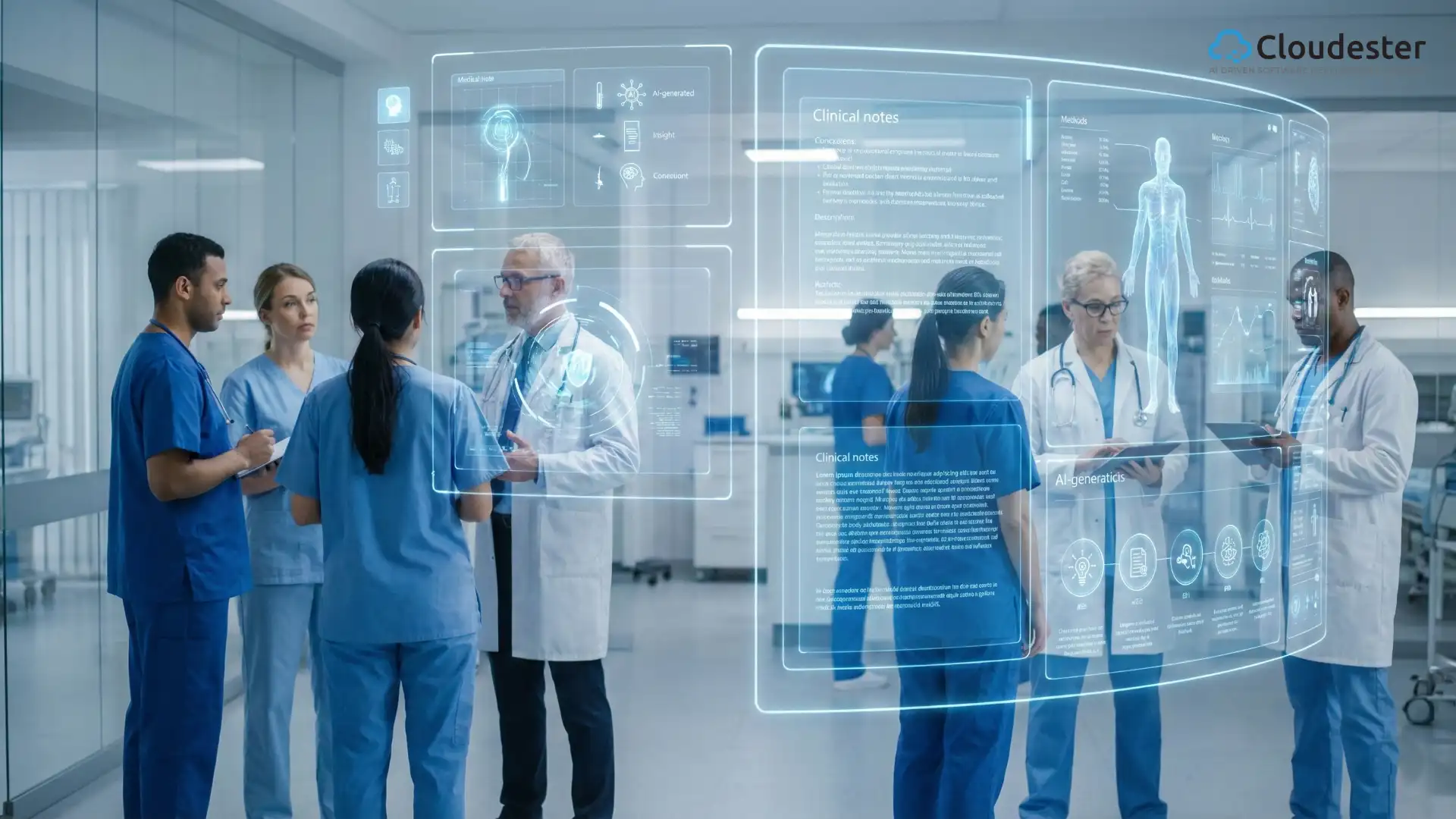The Best CRM Software for Small Business Owners in 2025

Image credit: OpenAI’s ChatGPT.
Choosing a CRM (customer relationship management tool) can feel like dating. You’re looking for the right fit, not the flashiest profile. In this blog, you’ll discover why best crm matters for small business, which features to look for, top picks for 2025, and how to choose the one that clicks with your needs. Let’s dive in.
Why You Need a CRM in 2025
You might wonder, “Do I really need a CRM software?” Here’s the deal: customer data lives everywhere—email, spreadsheets, even sticky notes. A CRM brings it all together in one place.
By centralizing contacts and interactions, you can spot who’s hot and who’s cooling off. Small businesses that use a CRM grow 41 percent faster than those that don’t. Imagine closing one extra deal a month without scrambling for that missing email.
A CRM also automates follow‑ups. You set reminders once, then let the system ping you. No more “oops I forgot to call” moments. Plus, with mobile access, you can check that lead from anywhere.
Key Features to Look for in CRM Software
Not all CRMs are built alike. Here’s what will make your life easier:
1. Easy to Use Interface
If you dread clicking through menus, you’ll never adopt it. Look for clean dashboards and drag and drop pipelines.
2. Contact and Lead Management
Your contacts should live in one searchable list. Tag them by behavior or demographics to tailor your outreach.
3. Email Marketing Integration
Sync with Gmail, Outlook, or Mailchimp so you can send campaigns without hopping between tools.
4. Automation and Workflows
Set tasks, reminders, and drip emails to trigger automatically. This takes routine off your plate.
5. Customization and Scalability
Your needs today may not match next year’s. Pick a system you can tweak—add fields, adjust stages, integrate new tools.
6. Mobile Access
Whether you’re at a coffee shop or on a site visit, the app should let you update notes and view your pipeline.
7. Reporting and Analytics
Charts and dashboards show sales trends at a glance. You’ll know what’s working so you can do more of it.
Custom AI Software Development Solution For Enterprises
Top CRM Software for Small Business Owners in 2025
Here are the tools you’ll want to test drive. Each shines in its own way.
1. Zoho CRM
- Why it stands out: Super affordable with deep customization.
- Best for: Growing teams that need flexibility.
- What you get: Lead scoring, AI suggestions, inventory management add‑ons.
I once used Zoho to track follow ups by region. We increased deal closures by 18 percent in six months.
2. HubSpot CRM Free and Paid Plans
- Why it stands out: Generous free plan.
- Best for: Solopreneurs and marketing teams.
- What you get: Unlimited users, contact insights, basic automation.
You can upgrade for advanced sales pipelines and reporting. Many call it the best CRM for small business free option.
3. Capsule CRM
- Why it stands out: Simplicity.
- Best for: Freelancers and small companies that want no fuss contact management.
- What you get: Sales pipelines, task reminders, Gmail and Outlook add‑ons.
It’s often touted as one of the easiest CRM systems to learn.
4. NetHunt CRM
- Why it stands out: Built inside Gmail.
- Best for: Email driven workflows.
- What you get: Pipeline view in your inbox, email templates, mail merge.
If you live in your inbox, NetHunt is the best sales CRM for you.
5. Pipedrive
- Why it stands out: Visual pipelines.
- Best for: Small sales teams focused on deal stages.
- What you get: Activity reminders, multiple pipelines, revenue forecasts.
According to Pipedrive, users see a 28 percent time saving on sales tasks.
6. Freshsales by Freshworks
- Why it stands out: AI powered insights.
- Best for: Teams ready to try intelligent lead scoring.
- What you get: Freddy AI assistant, in app phone, built‑in chat.
It’s a solid pick if you want an AI boost without complexity.
7. Monday Sales CRM
- Why it stands out: Fully visual and customizable.
- Best for: Businesses already on Monday.com.
- What you get: Custom boards, automations, sales analytics.
You can build a pipeline that matches your exact process.
CRM Software for Specific Industries
Some fields need a little extra. Here are niche leaders:
1. Construction – JobNimbus and Buildertrend
With a custom real estate CRM solution, you can track projects, invoices, and client communication in one place—no more chasing subcontractors for updates.
2. Manufacturing – MRPeasy and Zoho CRM Inventory
Blend CRM with inventory control. You’ll sync sales orders to production schedules automatically.
3. eCommerce – Klaviyo and ActiveCampaign CRM
Tie CRM data to purchase history. Send highly personalized cart abandonment emails and product recommendations.
4. Service Based – Keap and Thryv
Handle contracts, appointments, and invoicing alongside your customer calls. Ideal for coaches, consultants, and salons.
Free Vs Paid CRM
You might start with a free CRM. HubSpot’s free plan gives you most essentials: contacts, deals, email tracking. But free plans often cap automation, reporting, or contact lists.
Paid plans starting at $15 to $30 per user per month unlock workflows, team inboxes, and deeper analytics. If you’re adding more than five team members or you need robust reports, a paid plan pays for itself in saved time and won business.
How to Choose the Right CRMs for your small business
1. List Your Must Haves
Write down what you need now and what you might need in a year.
2. Try a Free Trial
Most CRMs offer 14 to 30 day trials. Play with features and workflows.
3. Check Integrations
Make sure it connects to your accounting, email, or project management tools.
4. Evaluate Support and Onboarding
Do they offer live chat, phone support, or a robust help center?
5. Plan for Growth
Pick a CRM that lets you add users, contacts, and automation as you scale.
Conclusion
Choosing the best CRM software for small business owners in 2025 comes down to fit. Do you want a free starter plan, deep custom fields, or Gmail first workflows? The right CRM will feel like an extra teammate nudging you to follow up, track deals, and truly know your customers.
Try a couple of free trials this week. In no time, you’ll find the one that turns your data into growth.